civpy.survey.SpatialHash.plot¶
-
SpatialHash.plot(self, ax=None, symbols={})[source]¶ Creates a plot of the spatial hash. Cannot create plots for hashes greater than 3 dimensions.
Parameters: - ax :
matplotlib.axes.Axes The axes to which the plot will be added. If None, a new figure and axes will be created.
- symbols : dict
A dictionary of plot symbols with any of the following keys:
- points: Point symbols, default is ‘r.’
- hash: Hash region color, default is ‘b’
Examples
# spatial_hash_ex1.py import numpy as np import matplotlib.pyplot as plt from civpy.survey import SpatialHash fig = plt.figure(figsize=(8, 8)) # 1D Spatial Hash np.random.seed(138793874) ax1 = fig.add_subplot(221, xlim=(-400, 300) ) x = np.random.normal(0, 100, (50, 1)) s = SpatialHash(x, 100) ax = s.plot(ax=ax1) ax.set_title('1D Spatial Hash') # 2D Spatial Hash np.random.seed(53287442) ax2 = fig.add_subplot(222, xlim=(-500, 400), ylim=(-500, 400), aspect='equal' ) x = np.random.normal(0, 100, (200, 2)) s = SpatialHash(x, 100) ax = s.plot(ax=ax2) ax.set_title('2D Spatial Hash') # 3D Spatial Hash np.random.seed(8973489) ax3 = fig.add_subplot(223, projection='3d', xlim=(-10, 90), ylim=(-10, 90), zlim=(-10, 90), aspect='equal' ) x = np.random.uniform(0, 80, (25, 3)) s = SpatialHash(x, 10) ax = s.plot(ax=ax3) ax.set_title('3D Spatial Hash')
(Source code, png, hires.png, pdf)
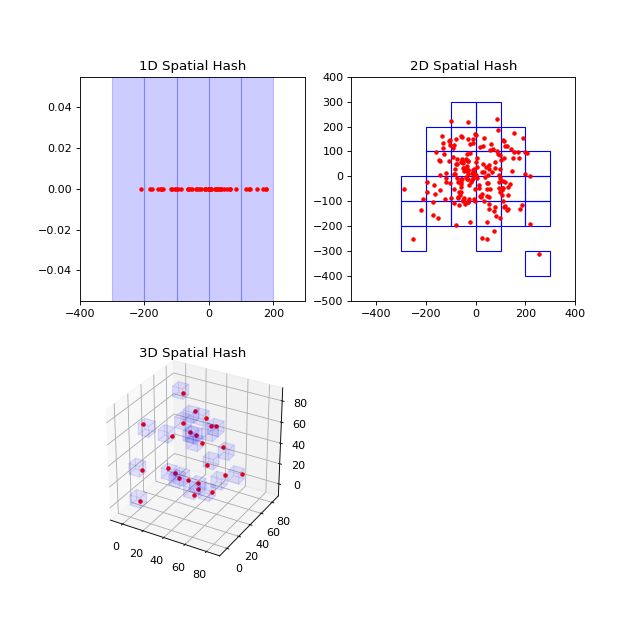
- ax :